Update 15 Feb 2023
Google has announced that any Universal Analytics properties not linked to a Google Analytics 4 property by March 2023 will have a GA4 property created automatically by Google using the existing tags and basic GA4 settings. Please check if this suits your needs and speak to us if not.
TLDR
Google announced on 16 March 2022 that they will be deprecating Universal Analytics on 1 July 2023, so all analytics accounts will need to be migrated to Google Analytics 4 (GA4) in order to continue working. This isn’t an automated migration, so action is required on your part, sooner rather than later.
_____________________________
Big changes are coming to Google Analytics. On 16 March 2022 Google announced that they will be deprecating Universal Analytics on 1 July 2023. Here’s what we know so far.
What is Google Analytics 4?
Google Analytics 4 will be a fundamentally different product than the existing Universal Analytics. The update sees some of the biggest changes to analytics since Google acquired Urchin in 2005.
Why is Universal Analytics Changing?
Google Analytics 4 is changing to provide users with data that is fit for the current world and beyond. It provides a complete cross-browser view of your customer, meaning seamless insights across websites and apps.
It is also built with privacy in mind, with better privacy support out of the box. With legislation such as GDPR and CCPA and action taken by the likes of Apple, Google Analytics data has been far from complete for many years.
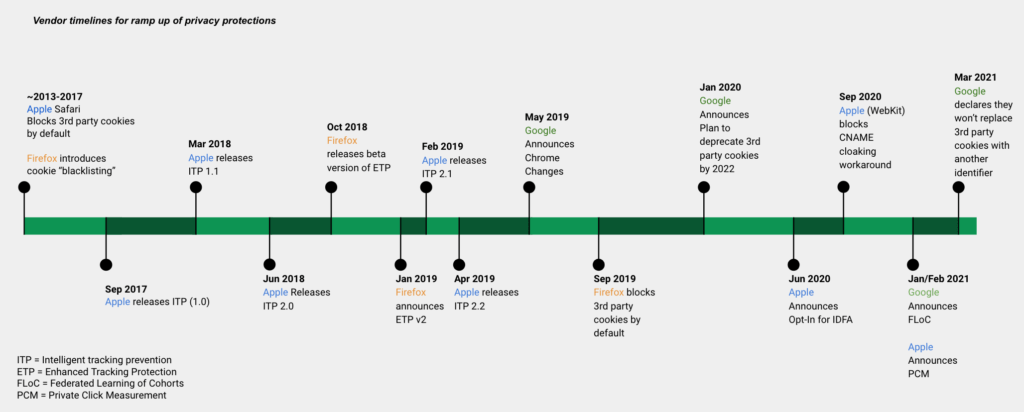
When Is This Happening?
From 1 July 2023, Universal Analytics properties will stop processing hits from your website or app. This deadline is extended to 1 October 2023 for Analytics 360 properties.
Following that, Google has said that ‘at least six months after 1 July’ you will no longer be able to access your previous data. At a ‘future date’ Universal Analytics properties will no longer be available.
Since October 2021, it has only been possible to set up new properties in GA4.
What Are The Key Changes In GA4?
Events
GA4’s measurement is based on events, rather than the previous session/page view-based measurement.
GA4 provides more default event tracking out of the box. Events are split into four categories. There are automatically collected events such as page views or scrolls. There are Enhanced Measurement events such as file download or video progress. Or there are recommended events such as login or sign up. And for everything else not covered in the previously mentioned categories, it is possible to create custom events.
These events, paired with their associated parameters mean event tracking in GA4 is quite flexible. You’re no longer looking for the Event Category, Action or Label, but using parameters to describe the action. For example, capturing a newsletter sign up:
| Universal Analytics | Google Analytics 4 |
| Event Category: formEvent Action: submitEvent Label: newsletter-signup | event_name: generate_leadlead_type: newsletter-signup |
You can read more about the event categories on the links below/
It’s A Bit Different
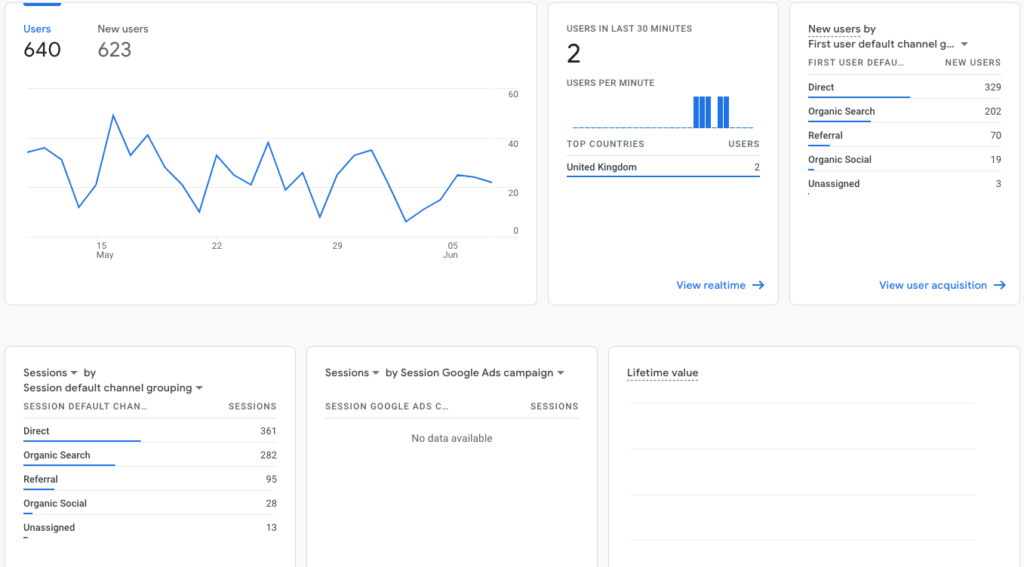
The interface in Google Analytics 4 has also had an update, and if you’re a long-time analytics user, it might take some getting used to!
The side menu is condensed to four top-level areas:
- Reports – where you will find your data
- Explore – where you can create your custom reports
- Advertising – where you can measure the impact of your advertising
- Configure – Where you can set up your events, conversions and audiences.
Some familiar features have moved within these four areas, for example:
- The real-time user report is now under Reports
- Audience(s) is now under Configure
- The acquisition is now under Reports > Life Cycle
- Conversions are also now under Configure
You may also find that some reports or features in Universal Analytics have no equivalent in GA4. For example, you won’t find bounce rates or unique page views. There are also no views or filters in GA4, and you can’t annotate your account. Search Console linking is also not currently available.
Note: There have been 16 updates to GA4 since October 2021, so it is possible that some existing features will make their way over in due course.
Edit: It was announced on 12 July 2022 that Bounce Rate would be added to GA4. It is calculated differently than in Universal Analytics and now shows the percentage of sessions that are not engaged sessions.
The focus in Google Analytics 4 is on engaged users, with an engaged user being one where:
- A session lasts more than 10 seconds,
- A user views 2+ screens
- An engagement event is recorded
Reports are also geared around the custom reporting features within GA4, as well as in Data Studio or BigQuery.
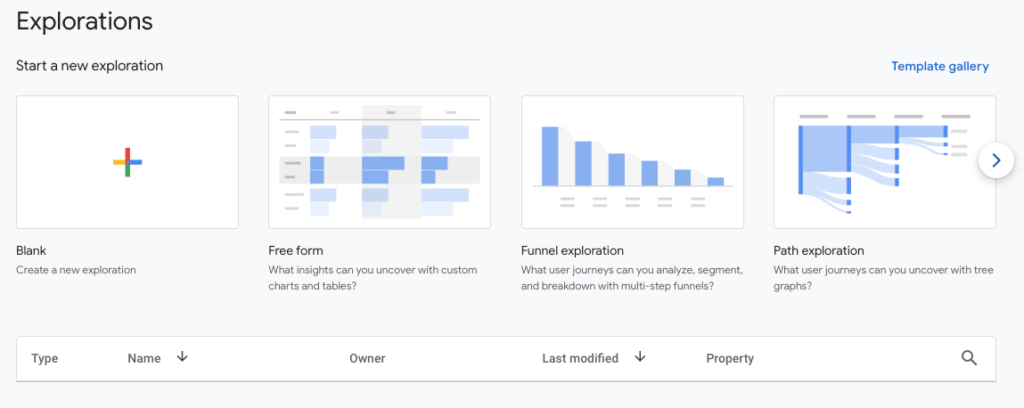
Tracking
Stronger privacy legislation such as GDPR has meant that many organisations have lost user data from those who have opted out of tracking. Google has released ‘consent mode’ to allow some level of tracking, while still being compliant.
It won’t allow you to target or identify users, but it will allow you to continue tracking content, conversions and attribution in some circumstances. The tracking tag is dynamic and is driven by a user’s privacy settings.
Prevention of Fake Data
A common problem in Universal Analytics was the insertion of fake data or spam traffic. With only a property ID, bad actors could insert fake traffic into your account using the Measurement Protocol.
With the Google Analytics 4 update, it is now virtually impossible to insert fake traffic into your account because Measurement Protocol hits are forced to include a secret key that isn’t publicly available.
Approach To Sessions
Google Analytics 4 has seen a change in how sessions are triggered. In Universal Analytics, sessions are ended after leaving the site, 30 minutes of inactivity, at midnight, or if there are medium, source or campaign dimensions.
In Google Analytics 4, ‘session_start will trigger each new session. If 30 minutes have elapsed without activity, the next event triggered by the user will start a new session.
You may find that the number of sessions displayed may be fewer for the same number of interactions.
Focus On Machine Learning
There is an increased focus on machine learning in Google Analytics 4. For those of you with a ‘high-traffic website, you may be able to take advantage of this intelligence. His includes:
- Purchase probability – the probability that a user active in the last 28 days will log a specific conversion event in the next seven days
- Churn probability – the probability of a user that was active in the last seven days, will not be active in the next seven days.
- Predicted revenue – revenue expected from purchase conversions in the next 28 days from a user that was active in the last 28 days.
More Default Channel Groupings
There are more default channel groupings in Google Analytics 4 for you to explore, based on common UTM tags. These channels are now much easier to manage in GA4. Some of the new channel groupings include:
- Organic shopping
- Paid shopping
- Organic video
- Paid video
- Paid other
- Audio
- SMS
- Mobile Push Notifications
Processing Time
Universal Analytics currently has a processing period of 24 hours, meaning that your data could change at any time in that period. With the increase in processes needing to run in Google Analytics 4, this processing period has increased to 48 hours, so don’t worry if your data changes.
What you need to do
Migrating from Universal Analytics to Google Analytics 4 is not an automatic update and some action will be required on your part. If you are using Google Tag Manager, then your tags will be different from before and will need to be set up again for GA4.
It is recommended that you set up your new GA4 property before July 2022, so that you will have one year’s worth of data in your GA4 profile before Universal Analytics is turned off. It will also allow you time to get used to the new interface, update any reports and take or provide any required training (more on that later). It is also recommended, that your current Universal Analytics tracking and your new GA4 tracking run side by side, so you can collect data in both until Universal Analytics stops working.
A recommended approach would be:
1. To set up your new GA4 property that tracks page views and other ‘standard’ events. Make sure to set your data retention period to a maximum of 14 months. Data won’t be available beyond this date range and will be deleted by Google unless you archive it.
2. Implement KPI-related events. Think about what information you need to capture, and what events you consider important, for example, form submissions, enquiries, downloads, or any ‘destination’ goals that need to be changed to events.
3. For each of your events, think about what information is needed to differentiate them, for example:
- Form_Name (contact us, job application)
- Enquiry_Method (form, email, phone)
- File_Type (PDF, MP3, DOC)
- File_Name (Q1_Performance_Update_Spreadsheet_2022)
4. If your website is e-commerce, implement e-commerce events. You may need a developer to help with this.
5. Implement any other custom dimensions, tracking or reports.
6. Audit and make any adjustments.
Training For Marketers
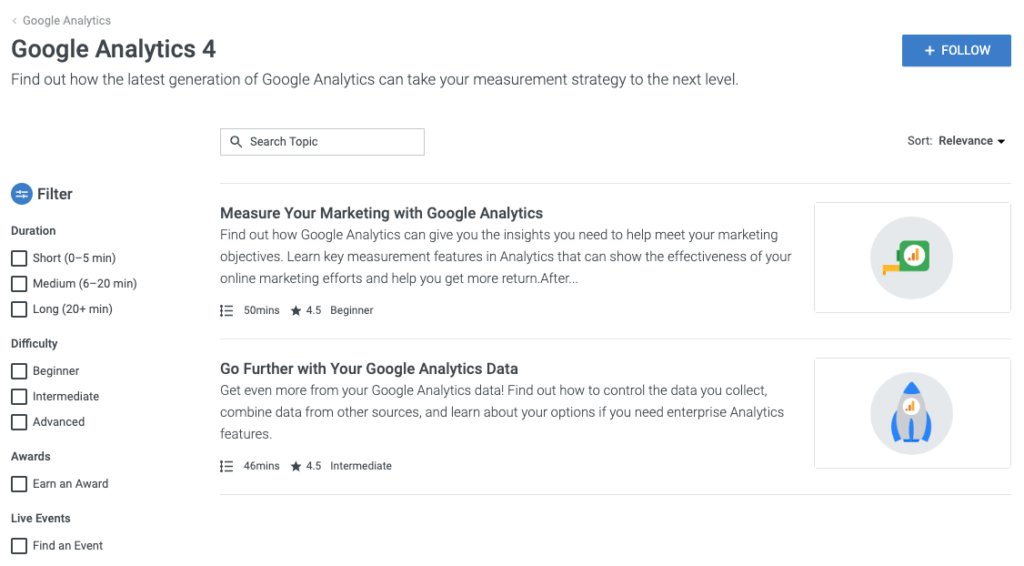
As we’ve mentioned there will need to be some training involved in order to get used to the changes. Below are some useful resources to help with the transition:
Analytics in Minutes provides short videos showing you how to get the best out of Google Analytics and GA4.
The GA4 SkillShop provides free training on Google Analytics 4. Google also provides a free Demo Account for you to play around with. You can find out how to access it here.
You can also watch how to create custom reports in GA4 in this video
We Can Help
If you need help migrating your Universal Analytics to GA4, then contact us for a review of your existing setup and a quote.



