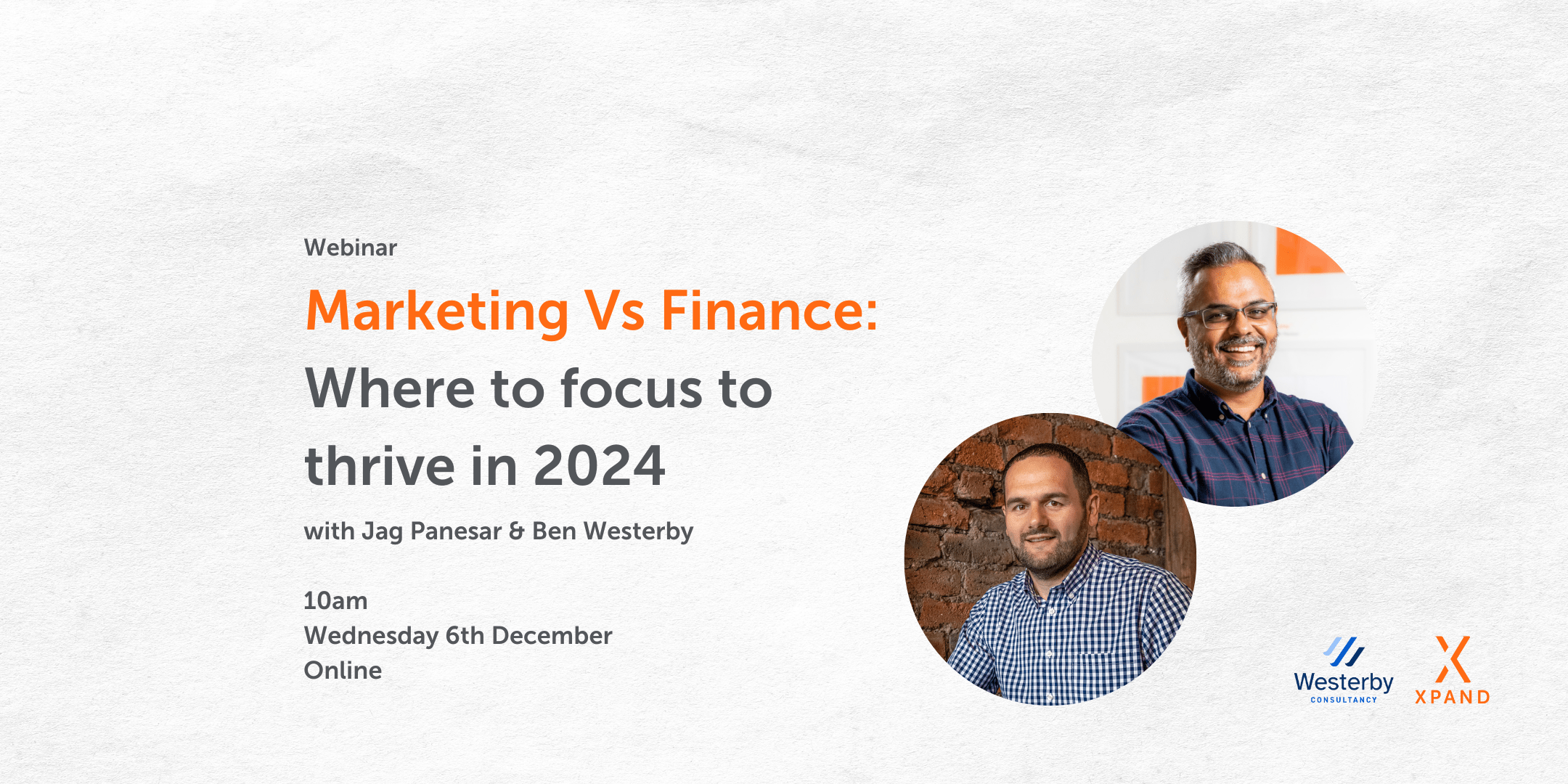On the 21st of April, I hosted a webinar with the Northern Affinity about creating a connection between your LinkedIn audience and your website.
In this webinar, I revealed our ‘hack’ (I don’t really like using this word, but it could be seen as a way to describe it) for improving the way people engage with our website.
Creating LinkedIn landing pages
This is a really simple process to put in place. Whether you have built your own website with a site builder like Wix or if you have had your website created by a developer, it’s really easy.
By putting a LinkedIn landing page in place, between May 2020 and October 2020 we achieved:
- A 54% decrease in bounce rate
- A 210% increase in pages viewed per session (from 1.44 to 4.47)
- A 1142% increase in average session time (from 26 seconds to 5 minutes 23 seconds)
The bigger picture
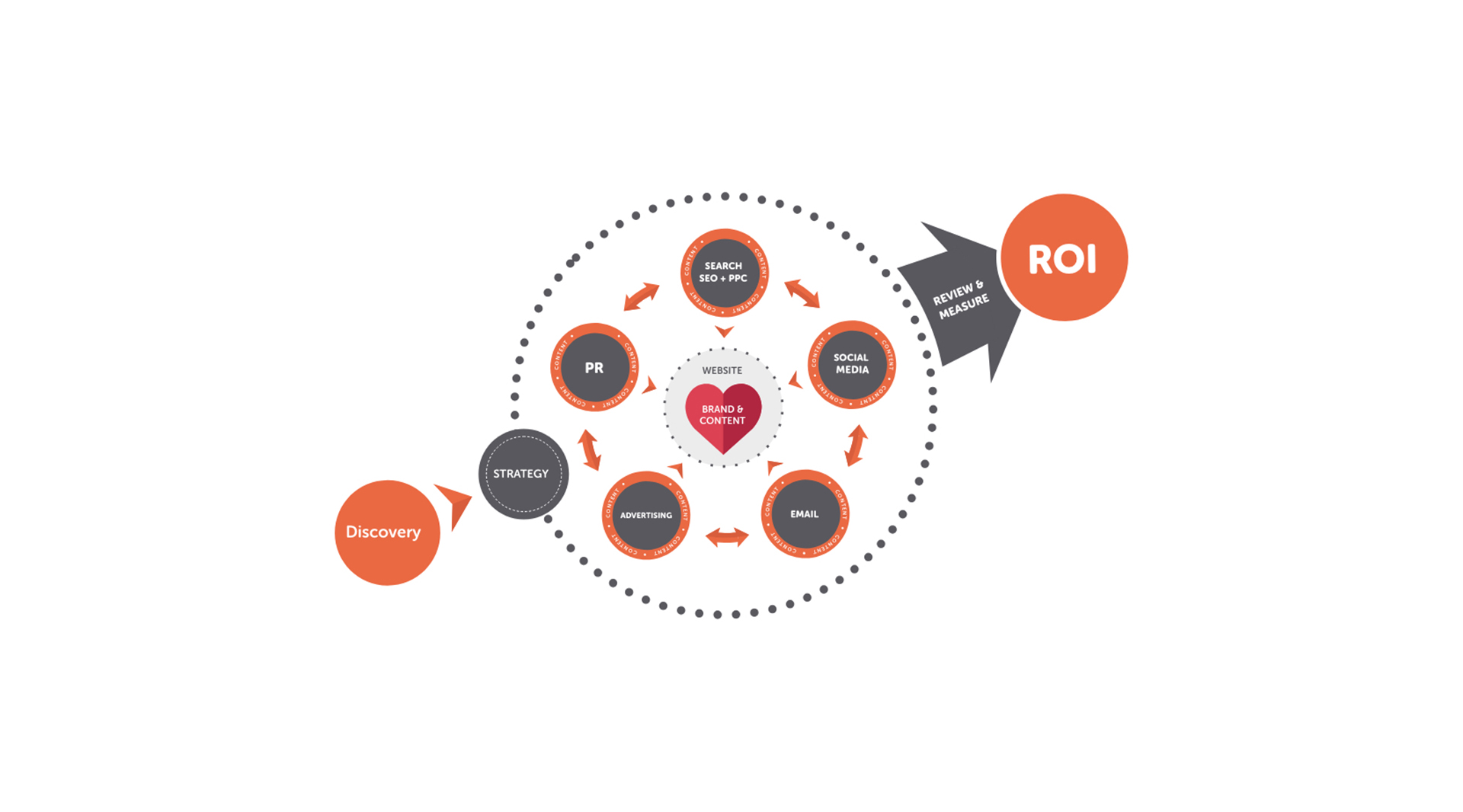
Before we talk about how we achieved these results, let’s talk about the bigger picture and how it fits in. SOLAR7 is a model that represents the steps we take when creating a strategy for our clients, to ultimately achieve ROI.
Research has shown that on average, in a day, you are exposed to anywhere between 3,000 and 25,000 marketing messages a day. Your customer has to have seen your brand seven times, have a need or want for your product/ service, and then they’ll take action.
In the context of this webinar, we are talking about your website (stage four) and your social media (stage five), specifically your personal LinkedIn profile. The closer you can connect these two with your audience, the more you are exposing your brand and creating an opportunity for an enquiry.
Your generic buyer behaviour
Whether you’re buying a house or a packet of chewing gum, there’s a general process we all go through every time, this is called the Sales Funnel. Here’s an overview of each stage
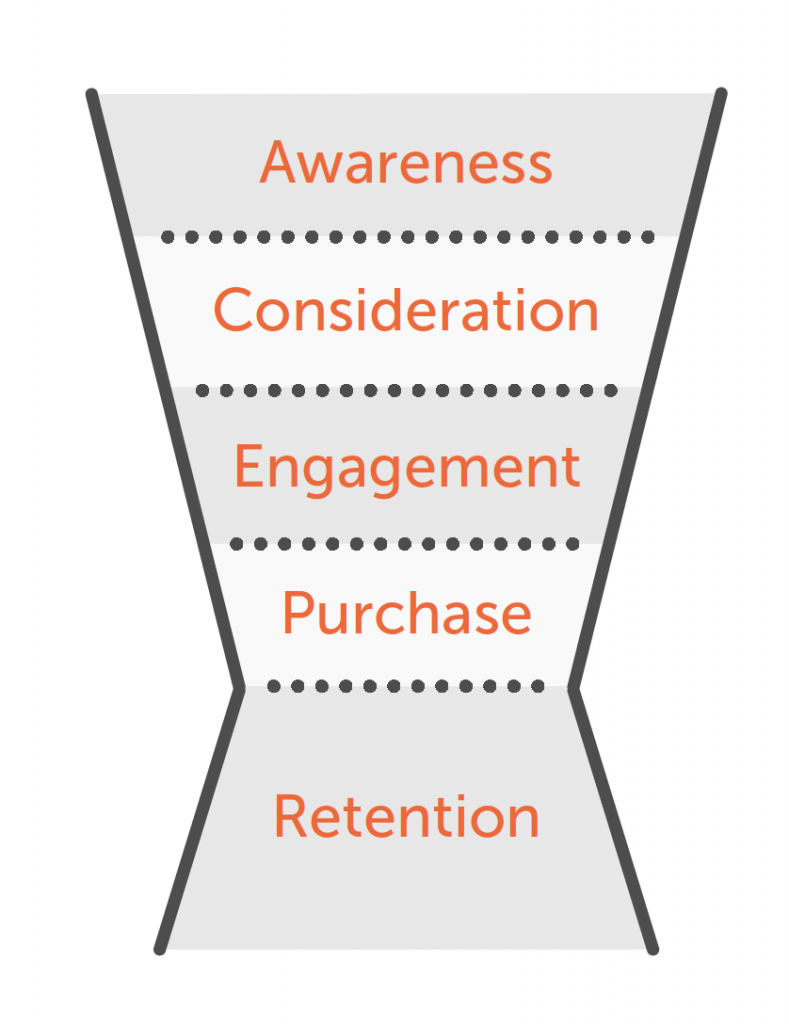
Awareness
Your customer becomes aware of a problem/ ‘pain point’ that they want solving.
Consideration
Your customer will take some time to consider their options, i.e. the best product or brand to go with for their needs.
Engagement
Your customer will start to engage with you, showing their interest in your brand.
Purchase
If they are happy with the engagement with your brand, they’re likely to follow through and purchase.
Retention
If you continue to offer a good service, your customer is more likely to return to you should they need a new product or service that you offer.
In this blog/ webinar, we’re focusing on the awareness and consideration stage of the sales funnel; getting your customers in front of your brand and seeing you as a solution.
What is a bounce rate?
This is when someone visits your website and leaves without clicking on any other pages or completing a desired action.
So, the lower your bounce rate, the better. You want your audience to come to your website and navigate through to learn more about your brand and what you do, to encourage engagement in the future.
What causes a high bounce rate?
- User experience begins with your content- consider whether the content is readable
- Is there too much text?
- There are 3 broad types of content consumers: Skimmers, Swimmers and Divers. You might find that your customers evolve from being a skimmer to a diver throughout the sales process, as they get more involved in the idea of purchasing with you.
- Too many pop-ups- these can be distracting and off-putting. I personally don’t like pop-ups, they’re not something I tend to engage with.
- No call to action. If it’s not clear what your visitors need to do next, they’ll leave. You need to be grabbing your audience’s attention and showing them where to go next within 8 seconds.
- Old content – keep your content updated. If it’s out of date, usually it’s no longer relevant and your audience is likely to go elsewhere.
- Marketing in the wrong place- if you’re attracting the wrong audience, they’re not going to stay on your website.
- Slow page speed – there’s nothing more frustrating than a slow website. Again, consider the 8-second attention span, a slow load is going to take up a lot of that crucial time.
Personal branding
‘‘Your brand is what people say about you when you’re not in the room’’
– Jeff Bezos Usually, you have your business brand and your personal brand. Within the SME sector they are very closely connected. So, really what you want, is to get people remembering you in a LinkedIn environment. But, you also want to be connecting that with your business brand too.
Question:
How do you create the connection between your business brand and your personal brand?
My answer:
A LinkedIn landing page.
How does it work?
LinkedIn as a website, naturally wants you to stay on LinkedIn. They hide away your website URL.
To find someone’s website, you go to the ‘contact me’ call to action (CTA) circled below.
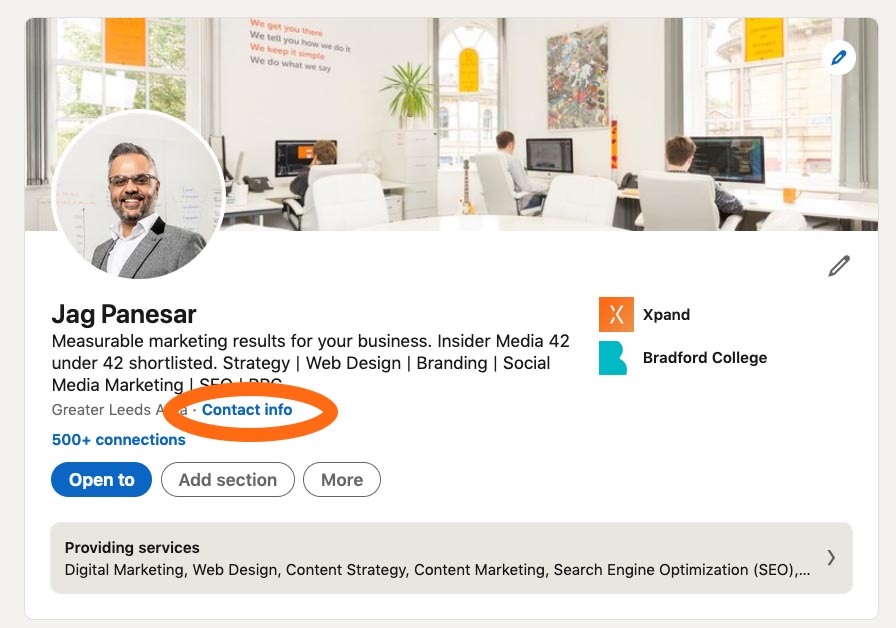
That will then bring up a pop up with the web address, as shown below.
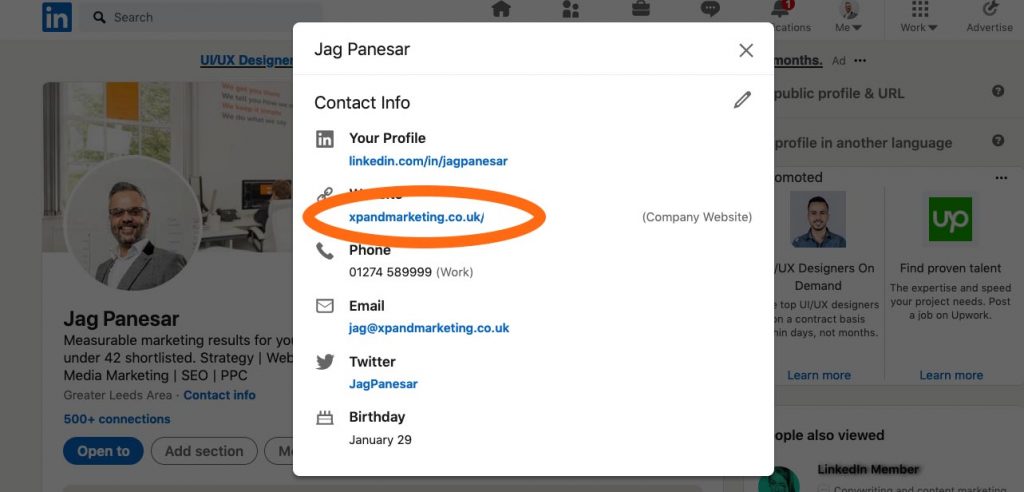
This link will take you to the home page.

What’s happened here is, your customer has gone from LinkedIn to your website home page. The issue here is that driving the customer to your home page actually disconnects them from the people they’re interested in at this point in the journey, i.e. me. If this person is coming in from my LinkedIn, they’re probably wanting to see information about me and my role in the company.
It’s the connection between the personal brand and the business brand that pushes you that much further through the sales funnel to the consideration stage.
How does the LinkedIn landing page work?
We take you to a dedicated page for the person, which in this case it’s me. On this page, it will showcase areas of the business that specifically reference me. As you can see below, this page creates a connection between my personal page and the brand, using the same image from my LinkedIn profile and branding the page with the company branding.
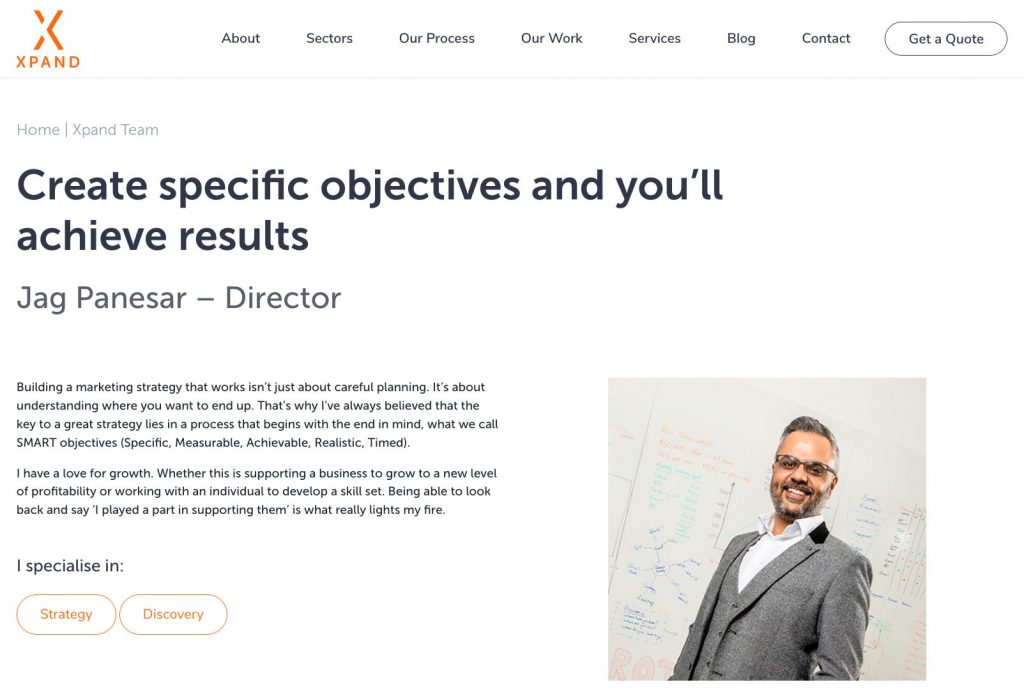
In this section it specifically references what I specialise in and my values relating to these areas. I’ve also included case studies from work I have specifically been involved in, any testimonials that reference me and any blog content that I have written.
This page, in some ways, is a mirror of your LinkedIn profile page. On your LinkedIn page you can add projects you have worked on and your testimonials in the form of recommendations. What we’re doing is taking the bones of that and replicating it to your website. The idea is that once they have learnt about me, they will then continue to move through the website, eventually leading to our CTA, ‘get a quote’.
Tips
- Think about where you want people to go from your LinkedIn landing page. Don’t go straight in for the kill with a CTA, let them navigate around the site a little bit first.
- Talk about what you believe in, in relation to your expertise. Getting business values cross is paramount but we all have personal values too. If you’re talking about your own values, that’s what your audience will connect with.
- Make eye contact in your pictures. Eyes are a strong biomotive trigger.
- Add a testimonial that talks specifically about you. This will help to build your personal brand and create a closer connection with your audience.
- To go one step further, try adding a ‘work with me’ CTA which can link any emails directly to you.
- The link can also be added to your email signature. This doesn’t have to be used only for a LinkedIn landing page, the link can be used elsewhere as well, to warm people into your website.
Recap
Going back to the sales funnel, hopefully, this has demonstrated how to create awareness and consideration. Putting something like this in place is about getting the customer journey started and encouraging engagement, to lead to an enquiry.
The anatomy of a LinkedIn landing page:
- Outline each team member’s core values in relation to their expertise.
- Provide a link to the service pages on your website associated with each team. member’s skill set.
- Provide links to projects the team member has worked on. That may not always be 100% relevant; it depends how your business is set up, but the idea is that you’re giving clear evidence of what the individual is capable of and what they’ve been involved in.
- Provide a client testimonial written specifically about the team member. That’s really powerful stuff . It’s the kind of thing you want to be getting out there.
- Provide links to blogs written by that team member.
When you look at how we have described the anatomy above, it mirrors the format on LinkedIn. For example, you don’t get blogs on LinkedIn, you get LinkedIn articles. It’s just another way of warming you into the website from your LinkedIn page. That’s why using the LinkedIn landing page is a good way of bridging the gap between your personal brand and your business brand.
We hope that this blog/ webinar has given you a good insight into creating a connection between your LinkedIn audience and your website. If this is something you need further help with, please don’t hesitate to get in touch, our team is always happy to respond to any queries.