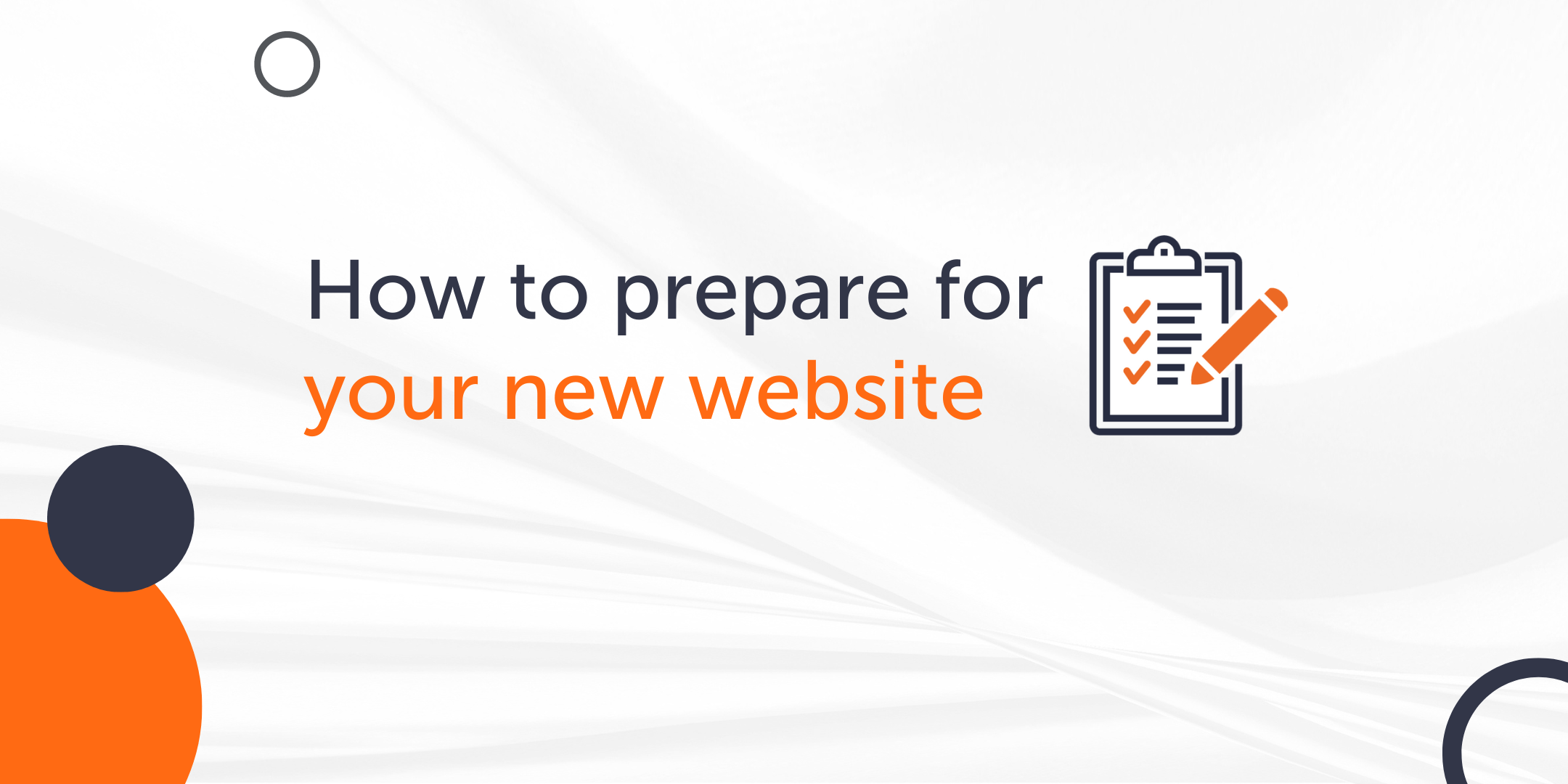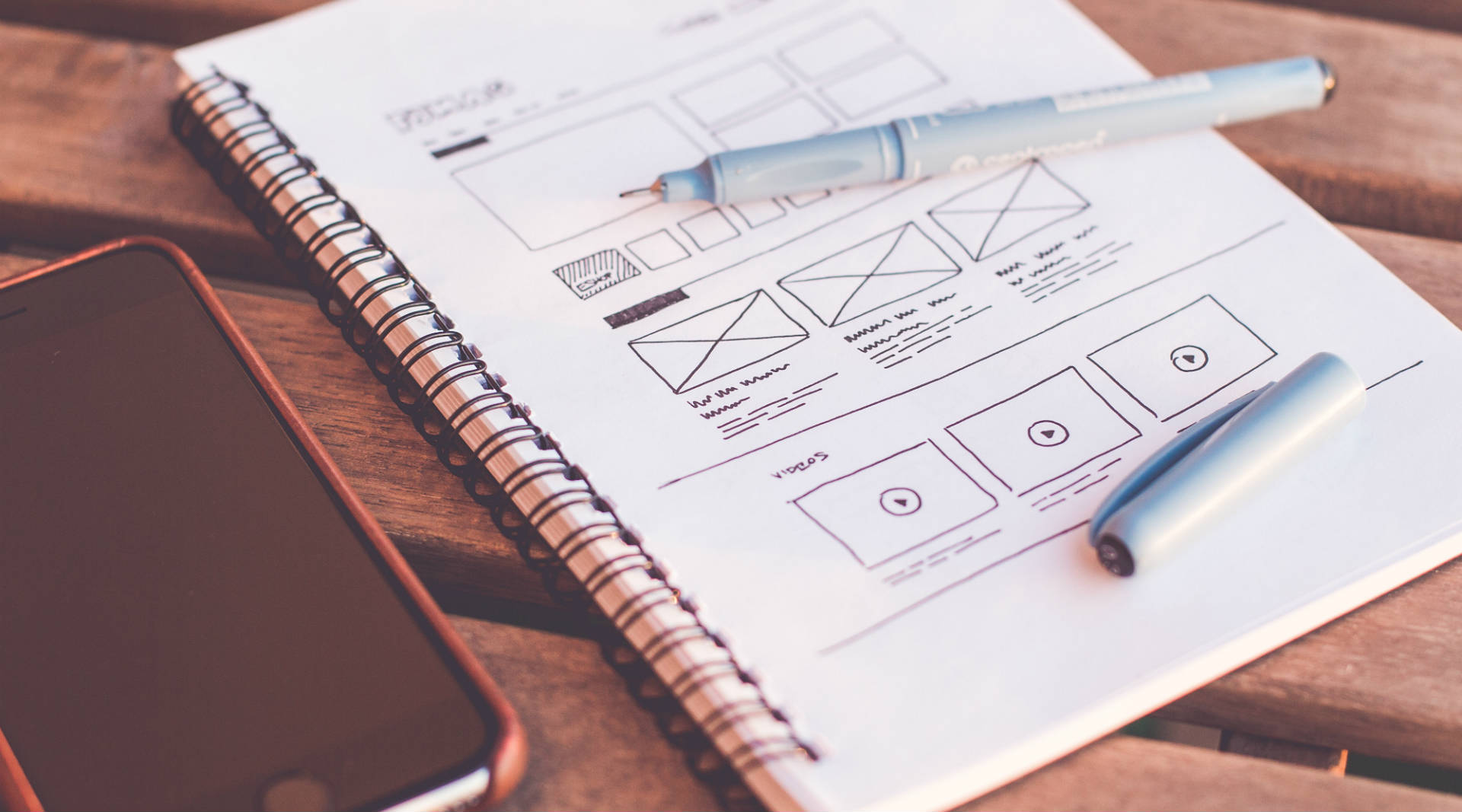As UX designers, it’s often useful to take inspiration from the physical world. Recently, the team at Xpand have been discussing how the experience at IKEA is a great real world example of user/customer experience. Whether you love it or hate it, the IKEA experience is a memorable one, and as UX designers we can gain some valuable insights.
The IKEA effect
People tend to be proud of their own creations and that, in a nutshell, is what the IKEA effect is. Studies have shown that people place more value on items they have had some part in creating than items that are pre-built.
This allows IKEA to sell items at a relatively low price and customers gain a sense of satisfaction out of having played a part in the item’s creation. But how does this relate to a user’s experience within a website?
Translating the IKEA effect into UX designs
An example of this would be an app that lets you build your own experience during the signup. By allowing users to build up a customised experience, you create a stronger connection between the user and app. This may then lead to greater user retention, as your users would be less willing to give up something they feel a personal connection with.
Pocket is a good example of this. The app allows you to save articles to read later on your mobile device. During the signup process, it also allows you to choose topics you are interested in reading about. Instead of mindlessly providing the user with articles they might not care to read, Pocket tailors the experience towards articles they have previously read and categories they have followed during setup.
Using the same principle in B2B and B2C websites
Websites like moonpig.com allow users to create personalised e-cards. This not only makes for a more meaningful gift, it gives the card creator a greater sense of pride and connection with their product.
While not every business lends itself to this D.I.Y approach, it’s a great principle to keep in mind for maximising engagement between users and a product.
Getting the balance right
Although people might enjoy having a hand in creating their own items, it’s important to get the balance right. Too easy or too difficult and they will lose interest. In the case of IKEA, with just a few tools and an alan key, you can soon put together a desk, bed, or chair. The process is challenging while remaining simple enough to keep the customer engaged – providing of course, you’re not missing any of your pieces.
Taking inspiration from IKEA’s instruction manuals
IKEA clearly have an insight into how the end user will interact with their products. This can be seen in their instruction manuals, which are put together in a way that pre-empts any potential pitfalls.
The essential ingredients in IKEA’s instruction manuals are as follows…
Give the user a realistic expected outcome
In the case of IKEA, this is done in the form of showing the customer what the finished item will look like on the cover of the instruction manual. You’ve also seen the product in the showroom, not just fully built but actually placed in a mock-up of a room. They even give ideas of how the product can be used. Examples of this transferred into web design might include:
- Showing images of people using your product in situ
- Showing the benefits of your service (for example, if you’re a dental website, a healthier, whiter smile.)
Wherever possible, it is important that you take the extra time and cost to get actual images of your products or service rather than using stock imagery. Why? Because web users are smarter these days and can see through stock imagery, and because quite frankly, this isn’t a realistic expectation. For example, a dental surgery would do better if they show actual dentists that work at the practice, rather than a stock image of a model.
Give the user an advanced warning of tools they will need to complete a task
IKEA does this through clearly showing what tools you’ll need to build a specific item on the first page of the manual. Some ways you might relate this to an experience on a website or app include:
- Letting users know that they will need a credit card at some point during a transaction i.e. “Make sure to have a credit card at hand!”
- Letting the user know how long a blog article roughly takes to read i.e. “4 minute read”
Give guidance through complex processes
IKEA’s instructions help to prevent you from making silly mistakes by providing visual cues at key points in the manual. For example, if there are multiple peg sizes for your desk, they give a key next to that step showing which size peg you should be using. They seem to anticipate potential problems then put the relevant image there to help you. They even go as far as to show an image of these problems, and cross it out, showing the correct way to handle them next to it (think of the picture of the man struggling to build the unit on his own; next to it is a picture of two happy men easily putting it together, showing that building this particular wardrobe is a two person job!)
As UX designers, we can isolate potential grey areas for users then provide the necessary prompts or guidance to help make the process much smoother. You can do this by including an “i” button at various points, which the user can hover over or click to reveal help.
The customer journey: Following the arrows
We can also take inspiration from IKEA’s customer journey when developing UX. Most people love a trip to IKEA, but it’s not just about the meatballs in the café or testing out all of the sofas.
Every IKEA store guides you through the entire store with arrows on the floor, giving the effect of a labyrinth that you just don’t get in other shops. Unlike other furniture retailers, you know you’re in it for the long haul – there’s no such thing as just popping into IKEA!
By placing arrows on the floor, IKEA ensure that you cannot leave the shop without viewing absolutely every item they currently have in stock – unless you’re feeling rebellious and decide to go against the arrows!
The arrows take away some of the control from the shopper; IKEA are sending you where they want you to go. They want you to look at every section of the showroom, in case you see something you fancy or didn’t realise you needed. It’s essentially impulse buying on a larger scale, but the point is, they make sure that you’re seeing what they want you to see.
So how does this relate to web design and UX?
Well, when we’re developing a website, we have a clear idea in mind of where we want our users to end up. We can design the website in such a way that, like IKEA, we are drawing the users attention to where we want it to be.
Of course, we give shortcuts to other locations on the website (as do IKEA by the way – next time you’re there, look out for the secret paths!) but generally, we are aiming to create a smooth journey from the landing page to the end goal, usually your contact or checkout page, with lots of great content in between. Just like the smooth, simple path you take from the IKEA entrance to the checkouts, with lots of lovely products and home inspiration in between.
The difference being of course, when you’ve finished in IKEA you’ve somehow got to get your new bed frame home even though it won’t fit in the car and then build the thing, only to find you’re missing the final wooden peg that holds the whole thing together. The IKEA excitement definitely wears off when you’re looking at all those screws and can’t figure out what goes where.